Gefen GTV-DVIDL-2-MDP
Dual Link DVI to Mini DP Converter
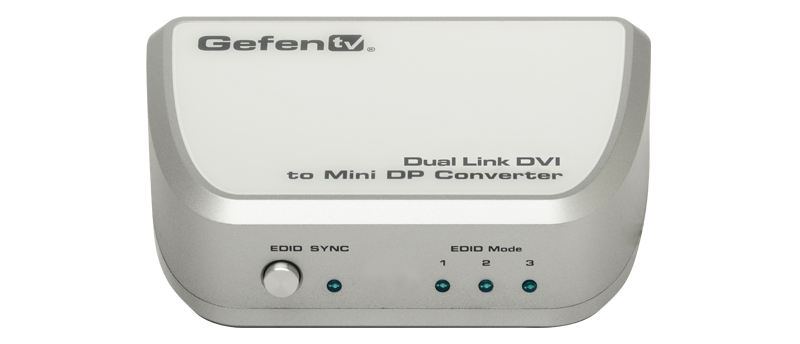
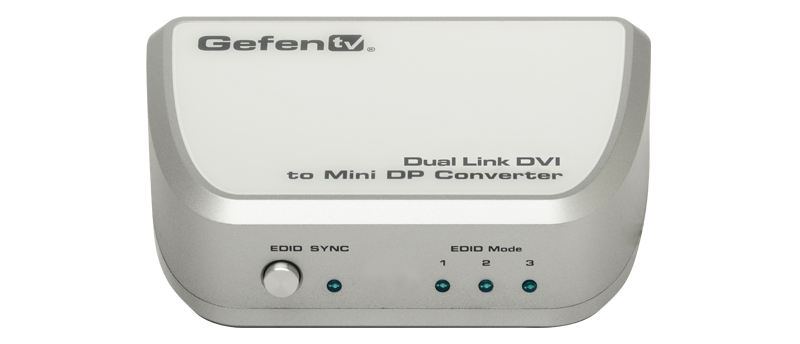
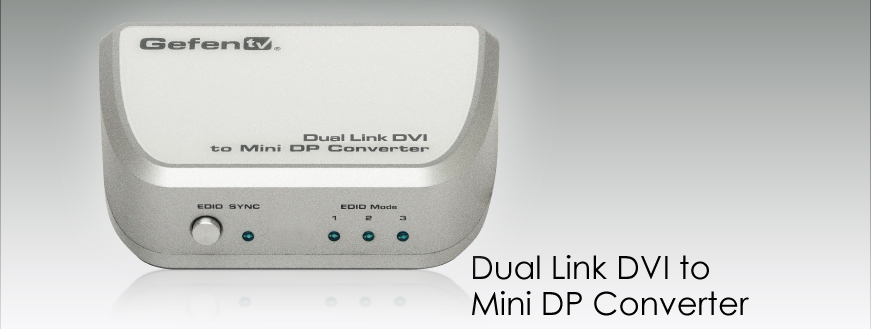

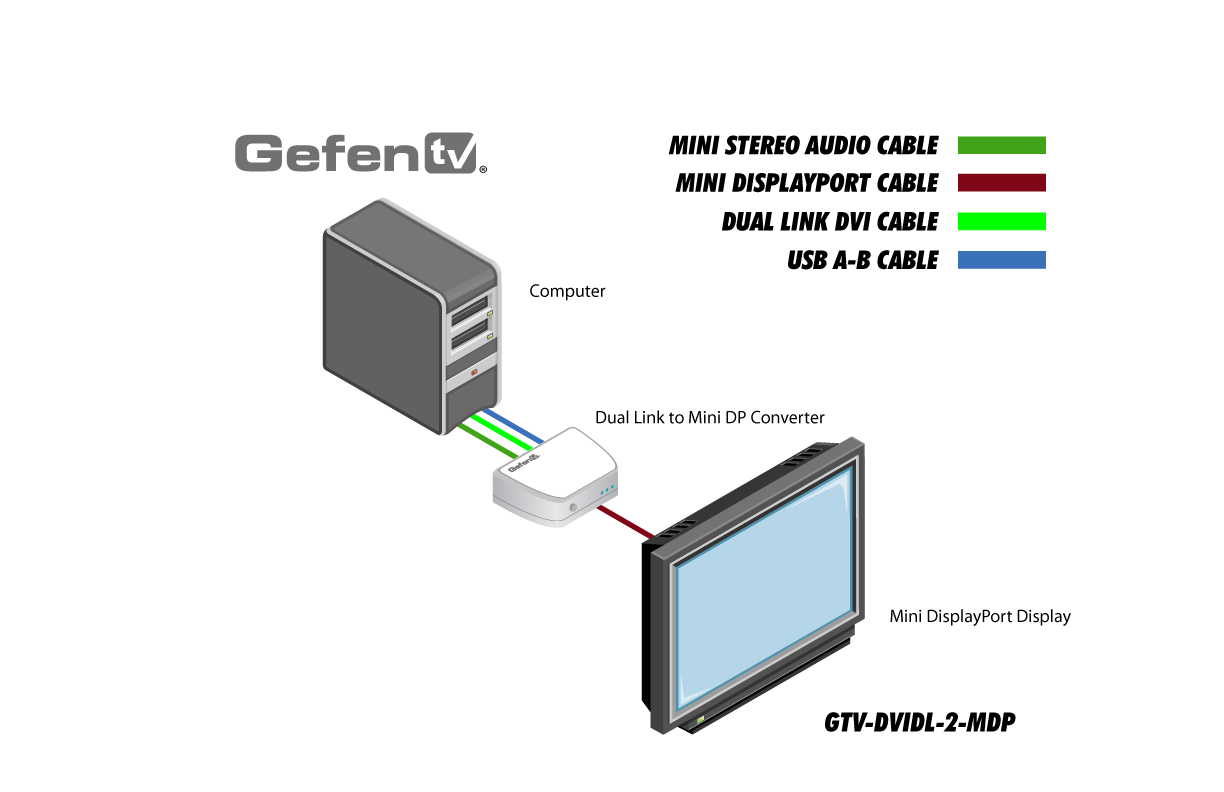
- Converts Dual Link DVI to DisplayPort using the Mini DisplayPort connector interface
- Supports 1080p Full HD at 120Hz and dual-link resolutions up to 3840 x 2400
- Supports Apple 24", 27", and 30" LED Cinema Displays
- Advanced EDID Management: Mode 1: 2560x1600, Mode 2: 2560x1440, Mode 3: EDID pass-through
- Audio Input Jack
- USB-powered
- Field upgradable using USB
- Durable, compact form factor
View Any PC or Mac Computer with Audio Support on a Display Using Mini DisplayPort
The GefenTV Dual Link DVI to Mini DP Converter works with all Mac and PC computers using dual link DVI graphics supporting resolutions up to 3840x2400. It is designed as an easy, plug and play solution for viewing DVI dual link video using the Mini DisplayPort interface with audio support.This converter is designed to only support the Apple 24" and 27" MDP LED Cinema Displays. Audio support is provided through the built-in 3.5mm audio connector. The audio output is fed through the Mini DP Out connector on the unit. An EDID switch button is provided for manually selecting the three EDID modes: 2560x1600, 2560x1440, or pass-through. The unit is powered using the included USB cable.
How It Works
Connect your DVI source to the GefenTV Dual Link DVI to Mini DP Converter using an optional dual link DVI cable to the unit’s DVI In connector. Using a Mini DisplayPort cable (sold separately), connect the cable from the unit’s Mini DP Out jack to the display’s Mini DisplayPort input (or DisplayPort input: With a Mini DisplayPort to DisplayPort adapter, also sold separately). Use the EDID button on the front panel to cycle through the three different EDID modes: 2560x1600, 2560x1440, or pass-through. Select the appropriate EDID mode based on the capabilities of the display attached. The specific EDID Mode LED will glow to indicate which mode is selected. Attach the optional audio cable from your computer’s audio output jack to the unit’s Audio In jack. Connect the USB cable (included) from the computer’s USB port to the unit’s USB (USB For Power) jack.
Note: The GTV-DVIDL-2-MDP is not compatible to the Apple Thunderbolt Displays.
This product does not include a dual link DVI cable. Please order from the drop-down menu below.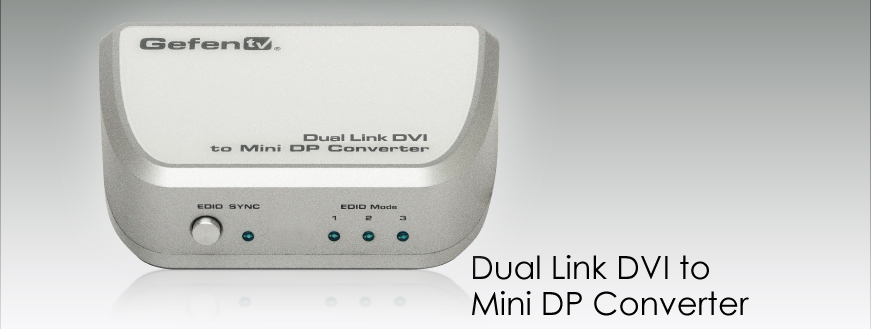
The GefenTV Dual Link DVI to Mini DP Converter works with all Mac and PC computers using dual link DVI graphics supporting resolutions up to 3840x2400. It is designed as an easy, plug and play solution for viewing DVI dual link video using the Mini DisplayPort interface with audio support.This converter is designed to only support the Apple 24" and 27" MDP LED Cinema Displays. Audio support is provided through the built-in 3.5mm audio connector. The audio output is fed through the Mini DP Out connector on the unit. An EDID switch button is provided for manually selecting the three EDID modes: 2560x1600, 2560x1440, or pass-through. The unit is powered using the included USB cable.
How It Works
Connect your DVI source to the GefenTV Dual Link DVI to Mini DP Converter using an optional dual link DVI cable to the unit’s DVI In connector. Using a Mini DisplayPort cable (sold separately), connect the cable from the unit’s Mini DP Out jack to the display’s Mini DisplayPort input (or DisplayPort input: With a Mini DisplayPort to DisplayPort adapter, also sold separately). Use the EDID button on the front panel to cycle through the three different EDID modes: 2560x1600, 2560x1440, or pass-through. Select the appropriate EDID mode based on the capabilities of the display attached. The specific EDID Mode LED will glow to indicate which mode is selected. Attach the optional audio cable from your computer’s audio output jack to the unit’s Audio In jack. Connect the USB cable (included) from the computer’s USB port to the unit’s USB (USB For Power) jack.
Note: The GTV-DVIDL-2-MDP is not compatible to the Apple Thunderbolt Displays.
This product does not include a dual link DVI cable. Please order from the drop-down menu below.
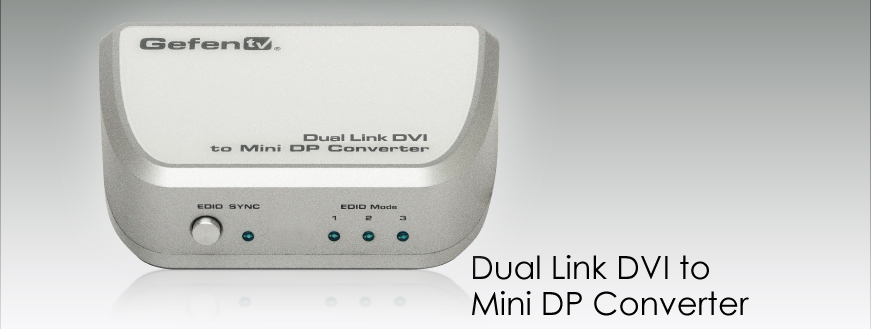
Specifications
- DVI Connector: DVI-I 29 pin, female
- USB Connector: Type B
- Audio Input Connector: 3.5mm mini-stereo
- Output Connector: Mini DisplayPort
- LED Indicators: (3) EDID mode, (1) SYNC
- Dimensions: 4.8" W x 1.7" H x 3.2" D
- Shipping Weight: 2 lbs.
 Kunder, der kiggede på dette produkt, kiggede også på
Kunder, der kiggede på dette produkt, kiggede også på













 egenskaber
egenskaber beskrivelse
beskrivelse yderligere information
yderligere information



 egenskaber
egenskaber beskrivelse
beskrivelse PDF
PDF